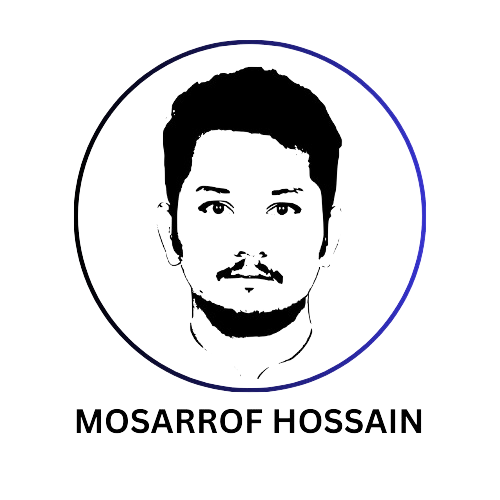As we step into 2025, the world of software development continues to evolve at a breakneck pace, and one thing is crystal clear: developer productivity hacks powered by AI are no longer a luxury, they’re a necessity.
Over the years, I’ve witnessed how AI tools have transformed the way I work. From automating mundane tasks to offering predictive insights, AI-driven developer productivity hacks have helped me and countless others break through productivity barriers and stay ahead of the curve.
Managing time, maintaining quality, and keeping pace with rapidly changing tech demands can feel like juggling chainsaws. But with AI in my toolbox, it doesn’t have to. Let me walk you through some of the best developer productivity hacks powered by AI that I personally use and believe you can’t afford to ignore in 2025.
Table of Contents
Why AI-Driven Developer Productivity Hacks Are Crucial in 2025
The world of software development is moving faster than ever before. New technologies emerge at a rapid pace, and staying ahead requires working smarter, not harder. Here’s why AI-driven developer productivity hacks are now essential:
Time is Money
As a developer, I’ve come to realize how valuable time is. Automating repetitive tasks such as code reviews, testing, and debugging has saved me countless hours. Thanks to AI tools, I now spend less time on routine work and more time on high-value tasks like solving complex problems and designing innovative features.
AI-powered tools like GitHub Copilot and Tabnine have drastically reduced the time spent writing code, allowing me to focus on what truly matters. This has become one of the most impactful developer productivity hacks in my daily workflow.
Staying Ahead of the Curve
With the tech industry constantly evolving, AI helps me stay updated with the latest trends without getting overwhelmed. Whether it’s adapting to new programming languages or keeping up with new libraries and frameworks, AI can predict trends and suggest relevant tools or techniques to incorporate. It helps me work more efficiently by leveraging current and future tech advancements. Staying ahead means using AI-driven developer productivity hacks to stay at the cutting edge.
Work Smarter, Not Harder
AI helps me optimize my decision-making. Instead of spending hours searching for solutions or writing boilerplate code, I can rely on AI-powered tools that suggest smarter, more efficient ways to do things. For example, AI-powered debugging tools like Sentry not only find issues but also predict where bugs are most likely to occur, allowing me to fix problems before they arise. This proactive approach is one of my favorite developer productivity hacks.
It’s no longer enough to simply be a good developer; to stay competitive, I need to leverage these AI-driven developer productivity hacks to stay on top of my game.
Top AI-Driven Developer Productivity Hacks to Implement in 2025
When I think about the AI-driven developer productivity hacks that have made the most significant impact on my workflow, these are the ones that immediately come to mind. Here’s a deeper dive into the AI-driven developer productivity hacks I’ve incorporated into my routine:
1. Automated Code Reviews
Automated code reviews have been a game-changer for me. Instead of waiting for someone else to review my code, I use AI-powered tools like SonarQube and Codacy to automatically check my code for bugs, vulnerabilities, and style issues.
- Instant Feedback:
Rather than waiting for hours or days for feedback, these AI tools provide immediate feedback as I write. This ensures that I catch issues early and make corrections before they snowball into larger problems. - Consistency in Quality:
By relying on AI tools to review my code, I can ensure that every line follows best practices. Whether I’m working on a personal project or collaborating with a team, these tools enforce consistency and help maintain a high level of code quality. - Faster Iterations:
With AI pointing out potential issues right as I’m coding, the development process becomes much quicker. The time I used to spend debugging is now used to create new features or solve more complex problems.
Using automated code reviews has saved me countless hours, and I’ve seen the direct impact on the speed and quality of our projects.
2. AI-Powered Debugging
Let’s face it: debugging can be one of the most frustrating tasks we encounter as developers. But AI is changing the game with smarter debugging tools, and I’ve embraced them wholeheartedly.
- Predictive Debugging:
Tools like Sentry and DeepCode analyze my codebase and predict where bugs are most likely to appear. This predictive capability allows me to address potential issues before they even become problems. This proactive approach helps me avoid late-stage debugging and ensures a smoother development cycle. - Automated Error Detection:
Rather than sifting through endless logs, AI tools automatically pinpoint the root cause of an issue. This saves me significant time and energy. I no longer have to spend hours manually inspecting logs, trying to find the problem. Instead, the AI delivers the exact error location, which means I can solve issues much faster. - Faster Fixes:
With AI-driven insights, I’ve found that I can reduce the time spent debugging by over 30%. This extra time is invaluable for tackling new projects or refining existing features. AI tools also provide suggestions for fixes, so I can implement the solution with minimal effort.
AI-powered debugging has made my workflow far more efficient, enabling me to address issues faster and with greater accuracy.
3. Natural Language Processing for Documentation
Writing documentation has always been the least exciting part of development for me, but I’ve learned to embrace AI tools that make this task far easier.
- Auto-Generated Documentation:
These tools automatically generate documentation based on my code, ensuring that it’s always up to date. This eliminates the need to manually write documentation and reduces the chances of discrepancies between code and docs. - Context-Aware Suggestions:
As I write code, AI-driven documentation tools suggest improvements or additions. These tools understand the context of the code and make relevant suggestions, saving me time and improving the quality of the documentation. - Multi-language Support:
When working with teams across different countries, AI tools like Linguakit help translate documentation into various languages. This has been especially helpful in ensuring global teams can easily collaborate and understand the documentation without confusion.
Using these AI tools has cut down the time I spend on documentation by at least 50%, giving me more time to work on the actual code.
4. Task Automation with AI-Powered Project Management Tools
Managing projects efficiently is crucial to keeping everything on track. AI-driven project management tools like Monday.com and ClickUp have significantly boosted my productivity.
- Smart Task Assigning:
AI can predict the best person for each task based on their previous work and expertise, ensuring that tasks are delegated efficiently. This has allowed me to trust that tasks are being handled by the most qualified person on my team, saving me from the burden of micromanaging. - Deadline Prediction:
AI tools can predict realistic deadlines based on the team’s progress. I no longer have to guess or rush to meet deadlines—AI tools give me a clear picture of when a project will be completed, allowing for better planning. - Automated Scheduling:
AI-driven tools help schedule meetings and reminders, ensuring that deadlines are met and meetings are set up at optimal times. This has saved me hours of manual scheduling and ensured that the team stays organized.
With AI-powered project management tools, I can plan better, stay on schedule, and delegate tasks with confidence.
5. Intelligent Code Generation
Writing repetitive code is now a thing of the past, thanks to AI tools like GitHub Copilot and Tabnine. These tools help me by suggesting code snippets and even generating entire functions based on my inputs.
- Instant Code Suggestions:
As I type, these AI tools offer real-time code suggestions. Rather than writing from scratch, I can rely on AI to generate relevant solutions that fit into my project. - Context-Aware Suggestions:
These AI tools don’t just offer generic code—they provide suggestions based on the context of my project, making them much more useful and time-efficient. - Code Optimization:
AI doesn’t just help me write code faster but also suggests optimizations, making my code more efficient and easier to maintain.
With the help of these AI tools, I’ve significantly sped up development and reduced repetitive tasks, leaving me with more time to focus on delivering innovative solutions.
Additional AI-Driven Developer Productivity Hacks You Should Know About
AI-Powered Testing Tools
Testing is another area where AI tools have made a substantial impact. With the ability to run automated tests and quickly pinpoint areas that need attention, AI-powered testing tools like Testim and Applitools have become crucial in my workflow.
- Automated Test Generation:
These tools help me generate tests automatically based on the code, ensuring that everything is thoroughly tested without spending extra time writing test cases from scratch. - Real-Time Bug Detection:
During testing, AI tools automatically detect bugs and offer suggestions on how to fix them. This not only saves time but also ensures that the quality of the product is maintained before it goes live. - Cross-Browser and Cross-Device Testing:
AI tools can test applications across multiple browsers and devices simultaneously, reducing testing time by a massive margin. This has helped me deliver more stable products to clients and users.
AI-Driven Code Optimization
Another developer productivity hack that has revolutionized my development process is AI-powered code optimization. Tools like Codex and CodeClimate help analyze the efficiency of my code and suggest improvements.
- Code Efficiency:
AI tools can automatically identify inefficiencies in my code, such as unused variables, inefficient loops, and redundant logic, and suggest how to improve performance. This helps me write cleaner, faster, and more efficient code. - Refactoring Assistance:
These tools help refactor my code in a way that improves both performance and readability, saving me the effort of manually optimizing and refactoring code. - Reduced Technical Debt:
By automating the code optimization process, I can significantly reduce technical debt in my projects, ensuring that my code remains maintainable and scalable over time.
AI for Enhanced Collaboration
In 2025, software development is often a team effort, and AI-driven tools have made collaboration smoother than ever. Tools like Slack, Jira, and Confluence use AI to enhance communication and streamline workflows within teams.
- Task Automation in Communication:
AI can automatically assign tasks or remind team members of upcoming deadlines, reducing the need for manual communication. - Intelligent Collaboration Suggestions:
AI tools can suggest collaborators based on their skills or past contributions, ensuring that each project gets the right level of expertise. This has helped me work more efficiently in cross-functional teams, bringing diverse skill sets to tackle complex problems. - Real-Time Feedback:
By integrating AI into communication tools, I can receive real-time feedback from my team members on documents, code, and design assets. This ensures that everyone is on the same page and can offer suggestions or catch issues early.
Why AI-Driven Developer Productivity Hacks Matter in 2025
The world of software development is becoming more complex, and with the rise of remote and hybrid teams, maintaining productivity is a greater challenge than ever. Here’s why integrating AI-driven developer productivity hacks is a must for anyone in this field:
- Increase Efficiency:
AI removes bottlenecks by automating time-consuming tasks, whether it’s code review, debugging, or documentation. This allows me to focus on high-priority tasks that move the project forward. - Enhance Collaboration:
By using AI-powered project management tools and documentation tools, teams can collaborate more effectively and stay on the same page, even when working remotely. This has been particularly useful in keeping my team aligned. - Stay Competitive:
The pace of innovation in technology is rapid, and using AI to streamline workflows ensures I’m always ahead of the curve. Staying competitive in 2025 means embracing these developer productivity hacks that AI offers. - Improve Code Quality Instantly:
AI-powered tools like linters, smart IDEs, and pair-programming assistants catch bugs and suggest optimizations as I write code. This has significantly reduced the time I spend on reviews and post-deployment fixes. The result? Cleaner code, fewer rollbacks, and a more stable product overall. - Data-Driven Decision Making:
AI doesn’t just automate tasks, it analyzes patterns. From sprint velocity to user engagement trends, I now rely on AI to surface insights I might have missed. It helps me make smarter calls on priorities, resource allocation, and even when to refactor. No more flying blind. - Accelerate Learning and Onboarding:
AI tools like coding copilots, chat-based documentation assistants, and auto-generated tutorials have transformed how fast new devs get up to speed. Instead of digging through outdated wikis or interrupting teammates, they get real-time help, tailored suggestions, and contextual guidance right in their workflow. It’s boosted onboarding efficiency—and confidence—across my team.
Conclusion
Mastering AI-driven developer productivity hacks isn’t just a trend—it’s the future of software development. As we head into 2025, it’s clear that the developers who thrive will be those who embrace AI tools and use them to automate the mundane and focus on the innovative. Whether it’s speeding up coding, improving collaboration, or enhancing decision-making, AI has the potential to revolutionize the way we work.
The best time to start implementing AI-driven tools into your workflow is now. Don’t wait—start using these developer productivity hacks today and watch your efficiency soar in 2025.
Frequently Asked Questions
Why are AI-driven developer productivity hacks so important for developers?
In 2025, AI will be a key enabler of efficiency in software development. Automating repetitive tasks and optimizing workflows with developer productivity hacks allows developers to focus more on creativity and innovation, making these tools essential for maximizing output.
How can I improve my developer productivity with AI-driven hacks?
Use AI tools for tasks like code review, testing, and project management. Automating routine tasks such as bug detection and documentation generation with developer productivity hacks gives you more time for problem-solving and creative work.
Can AI replace developers in 2025 with developer productivity hacks?
No, AI will not replace developers. It will enhance their capabilities by automating mundane tasks and providing predictive insights, allowing developers to work more effectively. Developer productivity hacks powered by AI complement human creativity, but don’t replace the need for developers.
How do I choose the right AI tool for my developer productivity hacks?
Identify the most time-consuming tasks in your development process, then select AI tools that automate those tasks, like code reviews or bug detection. By integrating developer productivity hacks into your workflow, you can maximize efficiency and minimize bottlenecks.
What are the best developer productivity hacks for remote teams in 2025?
For remote teams, AI tools like Monday.com and Sentry are key for task automation, project management, and collaboration. These developer productivity hacks help remote teams stay organized, aligned, and productive no matter where they are located.
How can AI-driven developer productivity hacks improve code quality?
AI tools that automate code reviews, error detection, and optimization help catch bugs early and ensure high-quality code. By using developer productivity hacks, I can improve my code’s reliability, scalability, and performance.
Can AI assist with bug prevention in developer productivity hacks?
Yes, AI tools like DeepCode and Sentry predict where bugs are likely to occur and suggest fixes. These developer productivity hacks not only prevent future issues but also improve the overall quality of the code, reducing rework and saving time.