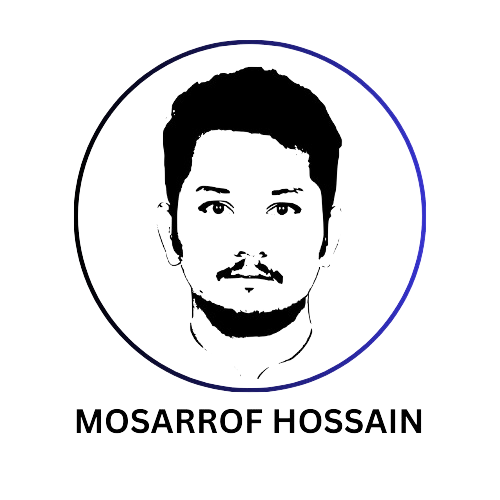When I first got into the world of DevOps, one lesson became crystal clear to me: security isn’t something you add as a final step. It’s an ongoing practice that must be embedded into every stage of your workflow. Building a fast, efficient pipeline is crucial, but without the right DevOps security best practices in place, it’s like building a house on a shaky foundation.
Let me share how I learned the importance of DevOps security best practices, what I’ve implemented in my journey at Qtec Solution Limited, and how these practices can help your team grow securely and efficiently.
Table of Contents
What Really Matters When It Comes to Security
If there’s one thing I’ve learned through experience, it’s that security in DevOps is all about being proactive, not reactive. Speed without security is a recipe for disaster. Here’s what I’ve found to be the most effective DevOps security best practices that every team should prioritize:
- Automate Security at Every Stage
One of the first changes I made was integrating security into my CI/CD pipelines. Automated security checks early in the process allow us to catch potential vulnerabilities before they get pushed to production. It’s all about building security checks into every phase, not just at the end. - Shift Left and Secure Early
I learned the hard way that security can’t be something you leave for the final stretch. By shifting left – implementing security practices early in the development process – we caught issues sooner and avoided costly fixes later on. It saved time and headaches in the long run. - Constantly Monitor for Threats
Once we implemented continuous monitoring, I realized how critical it is to spot threats as they arise. Real-time security monitoring ensures that we’re always aware of any potential issues, giving us the ability to respond immediately and avoid significant breaches. - Secure Infrastructure as Code
When I started managing infrastructure through code, I realized the importance of keeping that code secure. Implementing strict version control and automated security checks helped us avoid issues that could have put our entire system at risk.
By prioritizing these DevOps security best practices, I’ve been able to build more secure and efficient systems. Integrating security from the start ensures that we’re always one step ahead in protecting our applications.
The Power of Teamwork in Securing Your Pipeline
One of the most crucial lessons I’ve learned about DevOps security best practices is that it’s not just about the tools, it’s about collaboration. Security isn’t the job of a single person; it’s a team effort. Here’s how building a culture of collaboration can make a world of difference:
- Bringing Development and Security Teams Together
In the beginning, I treated security as a separate function. But when I started involving the security team from the start, everything changed. Combining expertise from both development and security teams allows for a more holistic approach to safeguarding the code. - Training for Everyone
The reality is, even the best developers need ongoing security training. Regular workshops and learning sessions on DevOps security best practices ensure that everyone understands potential risks and how to mitigate them, building a security-first mindset throughout the team.
By fostering collaboration, we’ve made DevOps security best practices a core part of our workflow. A united team approach ensures better security and smoother development processes.
Essential Tools for Strengthening Your DevOps Security
I soon discovered that having the right tools in place is a game-changer. While processes and people are crucial, the right security tools can make all the difference in preventing vulnerabilities. Here’s a rundown of the tools I rely on to implement DevOps security best practices:
- Security as Code Tools
Tools like HashiCorp Vault and AWS Secrets Manager became vital for managing secrets securely in our DevOps pipeline. By treating security as code, I was able to manage credentials and sensitive data more safely and efficiently. - Vulnerability Scanners
Vulnerability scanning tools like Snyk and Dependabot became key in ensuring that our dependencies stayed secure. Running scans automatically as part of the CI pipeline allowed us to detect issues long before they could affect production. - Automated Security Testing Tools
Initially, I relied on manual testing, but once we adopted automated testing tools like OWASP ZAP, it made a world of difference. Automated testing helps ensure that every piece of code is consistently tested for security flaws before it’s deployed.
These tools have been instrumental in applying DevOps security best practices to our workflow. With the right tools in place, securing the pipeline becomes a seamless part of development.
Securing Your DevOps Workflow – The Personal Approach
For me, security is most effective when it’s not an afterthought but integrated into the workflow. I’ve found that when security is part of the day-to-day operations, it becomes second nature. Here’s how I make sure DevOps security best practices are always front of mind:
- Integrate Security into Every Deployment
We set up security checks right within the CI/CD pipeline. This way, we address potential vulnerabilities early in the process, ensuring that no code leaves the development stage without passing security tests. - Container Security
Using containers was a huge step forward for efficiency, but I quickly realized that securing them was just as important. Implementing container-specific security tools like Aqua Security and Twistlock has made our containers more resilient to attacks. - Data Encryption
One of the non-negotiable DevOps security best practices I swear by is encryption. Encrypting data both in transit and at rest ensures that any sensitive information remains protected, even in the event of a breach.
By integrating these DevOps security best practices, security becomes a natural part of the development process. Constant attention to security ensures that our workflow remains safe and efficient.
Always Be Ready to Adapt and Evolve
As I’ve grown in my DevOps journey, I’ve learned that security is not static, it’s a constantly evolving practice. Staying ahead of the curve requires flexibility, so I make sure to implement DevOps security best practices that evolve with the landscape:
- Stay Updated on Emerging Threats
I can’t afford to be complacent. Keeping up with the latest threats and security trends ensures that we’re not caught off guard by new vulnerabilities. Whether it’s subscribing to security blogs or attending conferences, I make continuous learning a priority. - Schedule Regular Security Audits
It’s easy to think everything’s secure, but regular security audits keep me on my toes. By conducting frequent checks and testing different scenarios, I can stay ahead of potential risks before they become real problems.
By staying adaptable, I ensure that my DevOps security best practices remain effective. Regular updates and audits are key to keeping our security measures ahead of emerging threats.
Establishing a Clear Incident Response Plan
One of the most critical steps I’ve taken in strengthening DevOps security best practices is having a well-defined incident response plan in place. When a security incident occurs, you don’t want your team scrambling to figure out what to do next. Having clear processes in place allows the team to act quickly, mitigate damage, and prevent further breaches. Here’s what I’ve learned:
- Prepare for the Worst: An effective incident response plan ensures that everyone knows their roles and responsibilities in case of a security breach. It’s not about if something will happen, but when. I’ve found that preparing for every type of incident, no matter how unlikely, helps ensure that the team is ready to act without hesitation. The best part is that everyone feels confident and knows exactly how to respond.
- Regular Drills: Running regular incident response drills keeps the team sharp and ready to handle real-world security events. These drills help ensure that we’re not only familiar with the procedures but also able to execute them under pressure. I’ve personally found that these mock scenarios provide valuable insights into where we can improve.
- Clear Communication Channels: Establishing a communication plan is key. When a breach happens, you want to ensure that the team can communicate effectively. I’ve set up dedicated communication channels for emergencies so that everyone involved can act without delays.
- Documenting Learnings: After every incident or drill, we document what worked, what didn’t, and how to improve. This continuous feedback loop ensures that the team becomes more efficient with each response. I personally review these post-mortems to ensure we’re learning and evolving.
With a solid incident response plan, DevOps security best practices become even more effective. Clear preparation and regular drills ensure our team is always ready to handle any security event.
Implementing Least Privilege Access
One of the most important DevOps security best practices I swear by is ensuring that each team member only has access to the resources they absolutely need. Limiting permissions significantly reduces the chances of unauthorized access or accidental breaches. Here’s how I’ve applied this:
- Role-Based Access Control (RBAC): Using RBAC and least privilege access, I make sure that developers and other team members only have the permissions necessary for their specific roles. I’ve implemented a strict RBAC policy that helps prevent unnecessary access to sensitive resources, ensuring that only the right people have the right access.
- Review Permissions Regularly: Permissions need to be reviewed frequently to ensure that people have the right level of access, especially as team members join or leave the organization. I conduct quarterly permission reviews to make sure that access levels are still appropriate. It’s a simple process, but it’s saved us from unnecessary exposure on several occasions.
- Limit Access for External Parties: For contractors or external vendors, I ensure that their access is temporary and scoped. I’ve learned the hard way that third-party access needs to be carefully monitored and tightly controlled.
- Granular Permissions: I also ensure that each access permission is as granular as possible. For instance, rather than giving broad access to entire systems, I break it down by specific projects or services, reducing risk significantly.
By applying these DevOps security best practices, I’ve minimized the risk of unauthorized access. Regular reviews and granular permissions help maintain a secure environment for everyone involved.
Use of Multi-Factor Authentication (MFA)
To further safeguard our systems, I implemented multi-factor authentication (MFA) across all our important services and systems. MFA adds an additional layer of security, ensuring that even if someone’s password is compromised, unauthorized access can still be prevented. Here’s why it’s essential in following DevOps security best practices:
- Preventing Account Takeovers: Even if an attacker gets hold of login credentials, MFA ensures they can’t easily break into the system. Implementing MFA has significantly reduced the number of successful attacks I’ve seen. Even when a password is compromised, the second layer stops unauthorized users from gaining access.
- Easy to Implement, Big Impact: It’s a simple, effective way to reduce risk without much overhead. For the extra effort, it provides an incredible boost in security. I was surprised by how easy it was to set up, and the impact it had on our overall security was huge. MFA has quickly become one of the most effective layers of defense in our security strategy.
- MFA for Every User: I made it mandatory for all team members, from developers to admins, to use MFA. It’s easy to assume some users may not need it, but I’ve learned that even low-level accounts can be targeted.
- MFA for Critical Systems: For systems that house sensitive data or perform critical tasks, I enforce even stricter MFA methods (e.g., hardware tokens) to ensure the highest level of protection.
By implementing MFA, I’ve significantly strengthened our DevOps security best practices. It’s a simple step that provides a huge impact in protecting critical systems from unauthorized access.
Integrating Security Testing in the Development Lifecycle
Security testing isn’t just a one-time thing, and it shouldn’t be something that’s bolted on at the end of the project. I’ve learned that the best DevOps security best practices include integrating security testing into every phase of the development lifecycle. Here’s how I made it work:
- Unit Tests for Security: Adding security-focused unit tests ensures that potential vulnerabilities are caught early, before the code even reaches the testing environment. I implemented custom security tests that check for things like SQL injection or cross-site scripting (XSS) attacks, which are automatically run during our build process.
- Automated Pen Testing: I use automated penetration testing tools to simulate attacks on the system and identify weak points as part of our CI/CD pipeline. These tests run in parallel with code deployments, allowing us to catch and fix security flaws without slowing down the deployment process.
- Shift Left Security Testing: I’ve made sure that security testing happens as early as possible in the development cycle. By integrating these tests during the coding phase, we catch issues much sooner, which saves us time in the long run.
- Integration with Code Review Process: I’ve integrated security checks into our code review process, so every piece of code is evaluated for security risks before it gets merged. This step ensures that nothing slips through unnoticed.
By integrating security testing into every phase, I’ve reinforced our DevOps security best practices. Catching issues early helps maintain a secure, efficient development lifecycle.
Monitoring and Logging Everything
The key to staying ahead of potential security threats is knowing what’s happening in your environment at all times. That’s why I made monitoring and logging a central part of our DevOps security best practices. It’s not just about detecting issues as they arise – it’s about learning from them and making improvements. Here’s what I’ve implemented:
- Centralized Logging: Using centralized logging systems like ELK (Elasticsearch, Logstash, Kibana) enables us to aggregate and analyze logs from all services in one place. This centralized approach makes it easier for my team to spot patterns or anomalies across different systems, giving us a holistic view of what’s happening.
- Real-Time Alerts: Setting up real-time alerts for unusual activities, such as multiple failed login attempts or abnormal API calls, helps us respond immediately to potential threats. I set up alerts for anything that looks even slightly out of the ordinary. These alerts give me time to react fast and prevent a small issue from becoming a major breach.
- Log Retention Policies: I’ve also implemented strict log retention policies to ensure we have enough historical data to analyze patterns and understand past incidents without retaining sensitive information longer than necessary.
- Auditing and Reporting: By automating audit trails and reports, I can track exactly who did what and when. This makes compliance easier and provides insight if an issue ever arises.
Wrapping It Up: Building a Secure DevOps Culture
At the end of the day, securing your DevOps pipeline is about embedding security practices into every aspect of your workflow. By implementing DevOps security best practices early, collaborating effectively across teams, using the right tools, and maintaining a security-focused mindset, you’re not just safeguarding your code – you’re building a resilient foundation for future growth.
If there’s one thing I’ve learned in my journey, it’s that the best DevOps teams don’t just prioritize speed. They prioritize security too, because only with a secure foundation can your team truly scale.
Frequently Asked Questions
1. What are DevOps security best practices?
DevOps security best practices involve integrating security throughout the development lifecycle, from coding to deployment, to proactively identify and mitigate risks.
2. How can DevOps security best practices help prevent security breaches?
By automating security checks and monitoring vulnerabilities at every stage, DevOps security best practices reduce the likelihood of security breaches.
3. Why is it important to implement DevOps security best practices from the start?
Implementing DevOps security best practices early ensures security is embedded in the process, preventing vulnerabilities from reaching production.
4. How do DevOps security best practices improve collaboration between teams?
These practices encourage cross-team collaboration, ensuring security is a shared responsibility, enhancing the overall security and efficiency of the pipeline.
5. What tools are essential for following DevOps security best practices?
Tools like Snyk, HashiCorp Vault, and OWASP ZAP are crucial for automating security testing, managing sensitive data, and identifying vulnerabilities throughout the DevOps pipeline.